If-Else
Introduction
We use if statements in our everyday life all the time - even if our everyday life is not written in Python. If the light is green then I'll cross the road; otherwise I'll wait. If the sun is up then I'll get out of bed; otherwise I'll go back to sleep. Okay, maybe it's not this direct, but when we take actions based on conditions, our brain does what a computer would do: evaluate the conditions and act upon the results. Well, a computer script doesn't have a subconscious mind, so for practicing data science we have to understand how an if statement works and how we can apply it in Python!
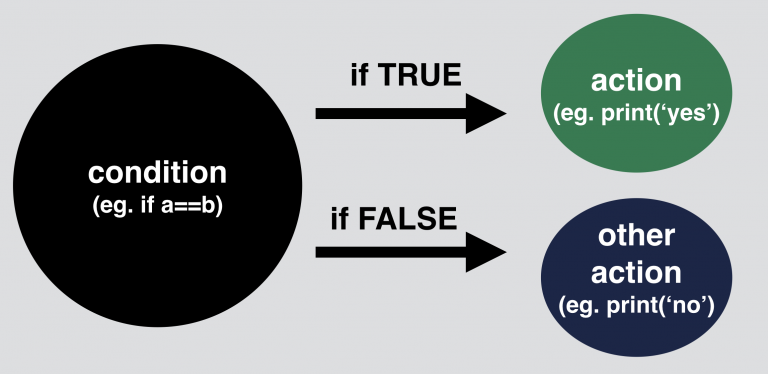
Let's say we have two values: a = 10 and b = 20. We compare these two values: a == b.
This comparison has either a True or a False output. (Test it in your Jupyter Notebook!)
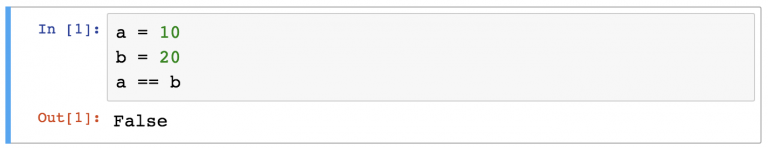
We can go even further and set a condition: if a == b is True then we print 'yes'.
If it's False then we print 'no'. And that's it, this is the logic of the Python if statements.
Here's the syntax:
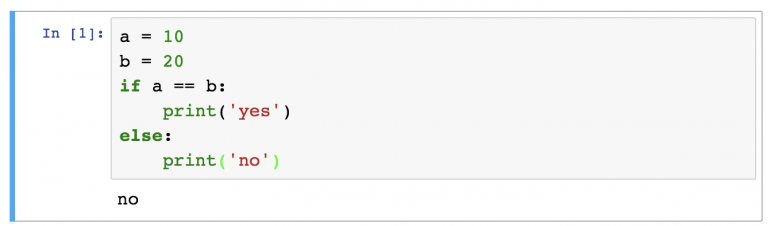
Run this mini script in your Jupyter Notebook! The result will be (obviously): no.
Now, try the same - but set b to 10!
The returned message is yes.
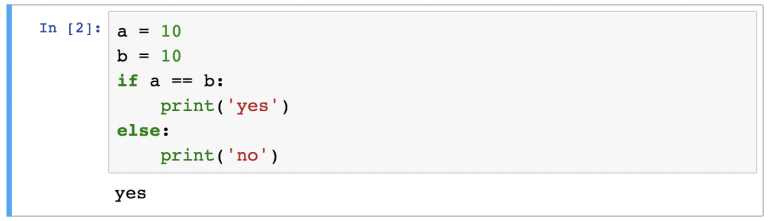
Python if statement syntax
Let's take a look at the syntax,
because it has pretty strict rules.
The basics are simple:
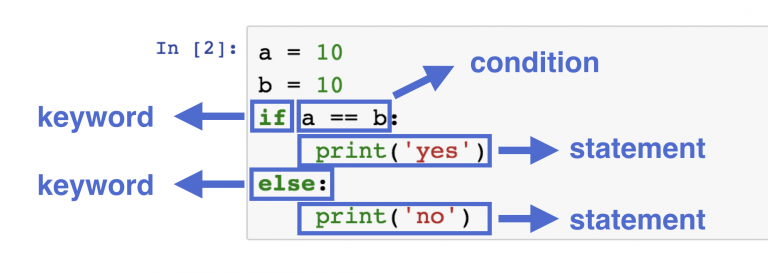
You have:
1.an if keyword, then
2.a condition, then
3.a statement, then
4.an else keyword, then
5.another statement.
6.However, there are two things to watch out for:
1. Never miss the colons at the end of the if and else lines!
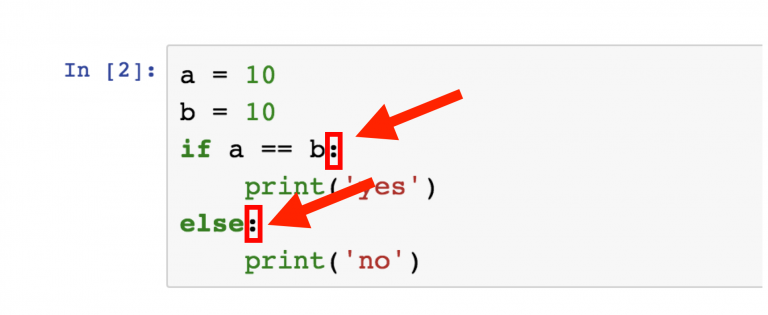
2. And never miss the indentation at the beginning of the statement-lines!
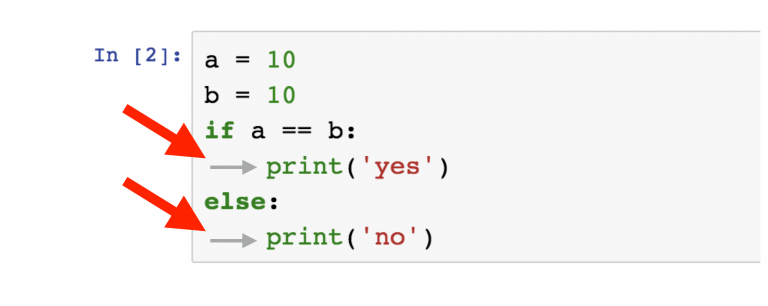
If you miss any of the above two, an error message will be returned saying "invalid syntax" and your Python script will fail.
Python if statements - level 2
Now that you understand the basics, it's time to make your conditions more complex - by using arithmetic, comparison and logical operators. (Note: if the word "operators" does not ring any bells, you might want to check out this article first:
This script will return yes, since both of the conditions, (a + b) / c == 1 and c - b - a == 0 are actually True and the logical operator between them was: and.
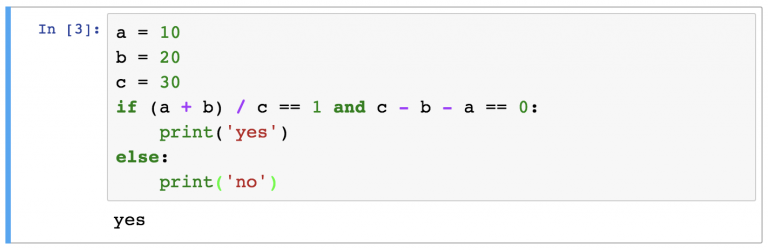
Of course, you can make this even more complex if you want, but the point is: having multiple operators in an if statement is absolutely possible - in fact, it's pretty common in real life scenarios!
Python if statements - level 3
You can take it to the next level again, by using the elif keyword (which is a short form of the "else if" phrase) to create condition-sequences. "Condition-sequence" sounds fancy but what really happens here is just adding an if statement into an if statement:
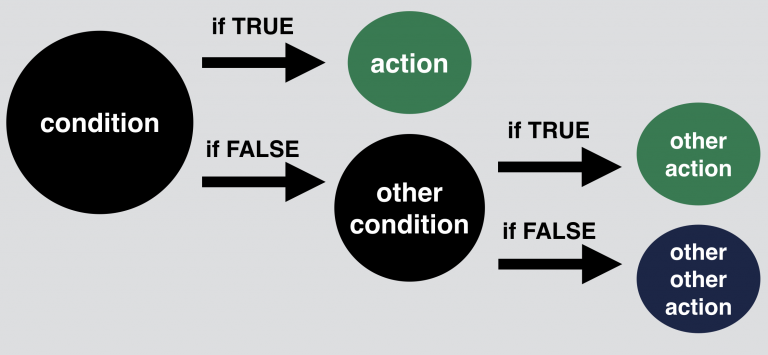
Sure enough the result will be "second condition is true".
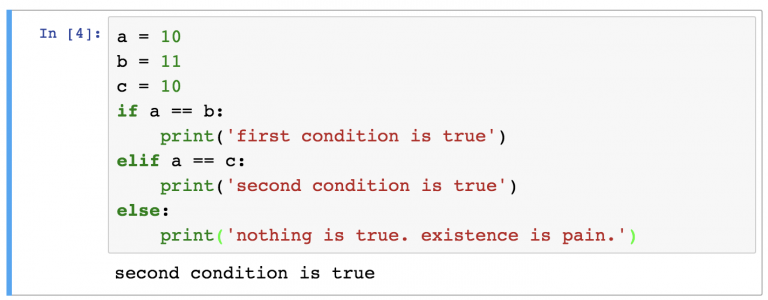
You can do this infinite times, and build up a huge if-elif-elif-...-elif-else sequence if you want!
And... This was more or less everything you have to know about Python if statements.






No comments:
Post a Comment